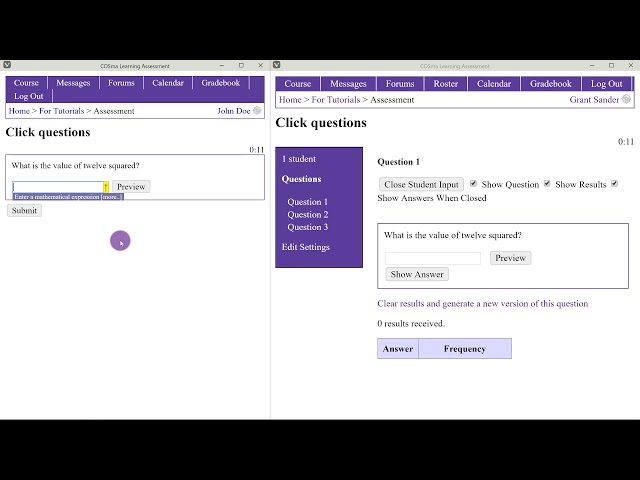For Teachers
Before reading this guide for instructors, it might be helpful to quickly skim through the student-help documentation - although it is not necessary.
Getting Started

The video below covers the basics of getting started, as a teacher, in the COSma Learning system.
To get started, you should make sure you have an account. You can sign up for an account at this link. If you are an instructor, you should have a coupon code that will get you a free account and automatically give you instructor access once you sign up. If you don't have such a coupon code, reach out to support@cosmalearning.com.
Once you have an account, you can log in to the system at cosmalearning.com/IMathAS.
Creating a Course
The video below covers the basics of creating a course and importing course items into the course.

Course Items and Due Dates
The video below covers the basics of creating course items and changing due dates.
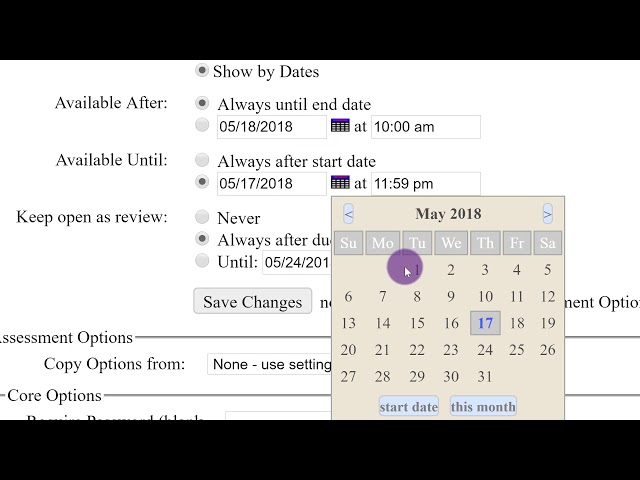
Using the Calendar
The video below covers the basics of using the calendar feature in IMathAS.

Assessment Settings
The video below covers the basics of modifying assessment settings.

Adding and Removing Questions
The video below covers the basics of adding and removing questions from assessments.

Gradebook
The video below covers the basics of using the gradebook and adjusting gradebook settings.
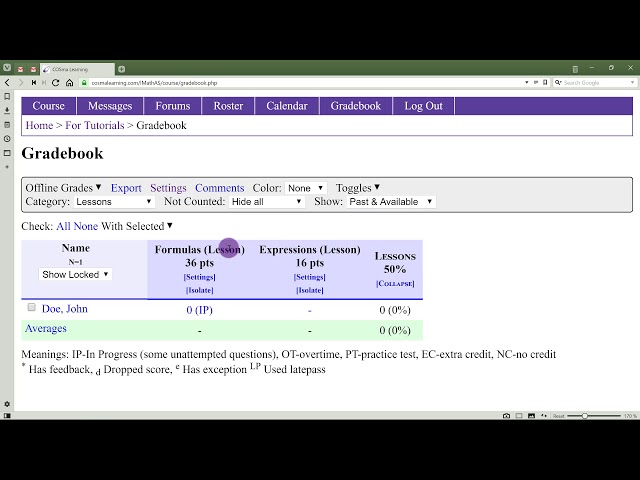
Assessment Grades
The video below covers the basics of viewing the grades on a single assessment.

Messages and Forums
The video below covers the basics of communicating with students via IMathAS's messaging and forum systems.

LivePoll Feature
The video below showcases the LivePoll feature in IMathAS, which acts as a native "clicker question" system.